Monday 4/18
Style Guide & Grid System Discussion
References:
API's (continued from week 10)
Foursquare API
Foursquare has a Search API that accepts a few parameters. We can access it like this:
https://api.foursquare.com/v2/venues/search
?client_id=CLIENT_ID
&client_secret=CLIENT_SECRET
&v=20130815
&ll=40.7,-74
&query=sushi
You can register for your API Key (client_id and client_secret) here: https://foursquare.com/developers/apps
Once you have an API key, you can get search results as JSON by entering the url above and filling in the query parameters.
aside: install pretty json chrome extension to make json look nice in your browser
Let's add an HTML search field
<form id="4sq-search">
<input type="text" id="search-query" placeholder="Search Foursquare">
<input type="submit" value="submit">
</form>
and add an event listener when we submit the form:
$(document).ready(setup);
function setup() {
getLocation();
$('#4sq-search').submit(search4sq);
}
function search4sq(e) {
// dont refresh the page
e.preventDefault();
// to do...
}
You may remember we used a form to query the Spotify API here. This time, rather than submit the form directly using the form's action="" attribute, we'll use JavaScript to make the actual query.
AJAX
AJAX stands for Asynchronous JavaScript and XML. It is a way to load content onto your page without reloading the entire page. It is often used to fetch data from an API.
jQuery has an AJAX module that can help us make AJAX requests. http://api.jquery.com/jquery.ajax/
$(document).ready(setup);
function setup() {
$('#4sq-search').submit(search4sq);
}
function search4sq(e) {
// dont refresh the page
e.preventDefault();
// get searchQuery
var searchQuery = $('#search-query').val();
// construct the url to make our ajax request
var url = api_url + '?client_id=' + myClientID
+ '&client_secret=' + mySecret
+ '&v=20130815'
+ '&ll=' + myLocation.latitude+ ',' + myLocation.longitude
+ '&query=' + searchQuery
// make ajax request, with success and error callbacks
$.ajax(url, {
success: gotData,
error: onError
});
}
// callback to do something with the data
function gotData(data) {
console.log(data);
}
// handle errors
function onError(err) {
console.log(err);
}
We can loop through all the venues in the response data to add markers to the map like this:
function gotData(data) {
console.log(data);
// this is an array of venue JSON objects
var venues = data.response.venues;
// loop thru all the venues
for (var i = 0; i < venues.length; i++) {
// current venue
var venue = venues[i];
// add a marker to the map
var marker = new google.maps.Marker({
position: {
lat: venue.location.lat,
lng: venue.location.lng
},
map: map,
title: venue.name
});
// add click listener
marker.addListener('click', markerClicked);
}
}
Code from class
Exercise Options:
- Customize the Google Maps Info Window to display custom information about the element you've clicked on
- Play with Bootstrap or Foundation components to display information about the search results and to style the page
HW:
- Read Brad Frost on "Atomic Web Design" http://bradfrost.com/blog/post/atomic-web-design/
- Read Customizing Bootstrap https://www.smashingmagazine.com/2013/03/customizing-bootstrap/
- Read CSS Preprocessors: SASS vs LESS https://www.keycdn.com/blog/sass-vs-less/
Wednesday 4/20/2016
Discuss reading
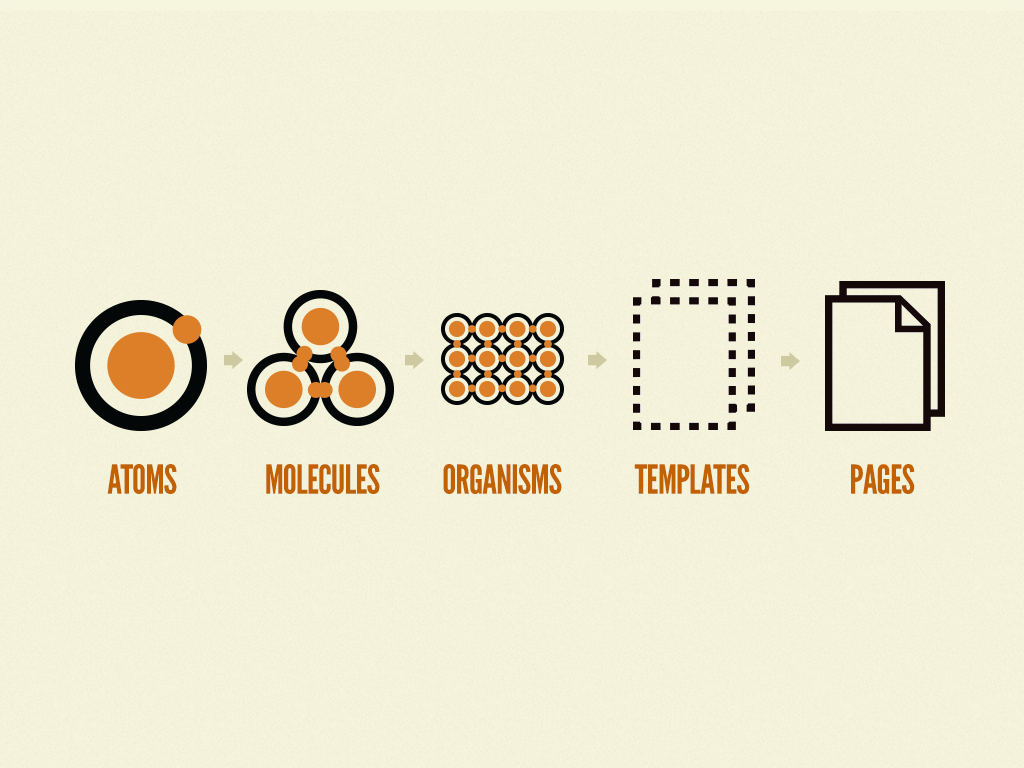 via Brad Frost, "Atomic Web Design"
via Brad Frost, "Atomic Web Design"
Let's compare Brad Frost's vision of a modular design system with the frameworks we've looked at so far, Bootstrap and Foundation.
Customizing Bootstrap & Foundation
Add your own CSS
- Example: Make dropdown menus show on hover
- Use specific CSS selectors
Custom JS
- Bootstrap JavaScript Components have Options Objects with default options that we can override
Custom Downloads
- Determine which components you need
- Customize variables
Variables
You can customize some of the variables on the "custom download" page. These variables are used by a CSS pre-processor and compiled to regular CSS.
CSS Pre-processors
CSS Pre-processors allow you to write stylesheets with some of the things CSS should have had in the first place, like variables, mixins, and functions.
- variables - start with @ (less) or $ (sass)
- mixins
functions and if statements / logic
SASS example:
- selectors can be nested, i.e.
ainside of anavis a rule that applies to<a>elements inside ofnavelements. $my_coloris a variable&refers to the selector thea
- selectors can be nested, i.e.
$my_color: rgb(255,0,0);
nav {
a{
color: $my_color;
&:hover {
color: darken($my_color, 10%);
}
}
}
The two most popular CSS pre-processors are:
1. SASS/SCSS - http://sass-lang.com/
- SASS stands for Syntactically Awesome StyleSheets and
- SCSS stands for Sassy CSS. It refers to the syntax and file extension (
.scss). You can use regular CSS syntax, but it has some nice special features as mentioned above.
2. LESS - http://lesscss.org/
- Very similar to SCSS, but going out of style.
Pre-processors let you write more consistent, readable stylesheets. For example, if we wanted to change the main color used throughout our style, we can do that by changing one variable rather than finding and replacing every single place we used that color. We can declare those variables in a file called "variables."
Pre-processors are used by both Bootstrap and Foundation.
- Bootstrap 2 and 3 are built with LESS, but v4 will use SCSS.
- Foundation is built with SASS/SCSS
Compiling CSS from SCSS
If you want to customize Boostrap or Foundation, you are invited to modify the source code and compile:
- Bootstrap 3 has a variables.less file. Bootstrap 4 is switching to use SASS and has a _variables.scss file. If you want to use scss for Bootstrap 3, there is an official SASS version here.
- Foundation has a _global.scss file
You can also take advantage of these powerful features to introduce more powerful CSS for your own project. You'll just need a tool that can "process" less/sass (compile to regular CSS) so that it can run in a web browser.
Compass
The easiest option is to use compass.app. This is an application that can "watch" folders for changes to .scss files and compile them into .css.
Create a Bootstrap or Foundation project. Compass will watch changes to the .scss files inside of the folder, and generate a regular .css file in the stylesheets folder.
Place an index.html in the root of the folder and link up the stylesheet
<!DOCTYPE html>
<html>
<head>
<title>Hello SASS</title>
<!-- Latest compiled and minified Bootstrap core CSS -->
<link rel="stylesheet" href="https://maxcdn.bootstrapcdn.com/bootstrap/3.3.6/css/bootstrap.min.css">
<!-- our custom style, generated from scss -->
<link rel="stylesheet" href="stylesheets/styles.css">
</head>
<body>
<!-- code here -->
<script src="https://code.jquery.com/jquery-2.2.3.min.js" integrity="sha256-a23g1Nt4dtEYOj7bR+vTu7+T8VP13humZFBJNIYoEJo=" crossorigin="anonymous"></script>
<script src="javascripts/bootstrap.js"></script>
</body>
</html>
In Class Exercise
Customize Foundation or Bootstrap, and experiment with SCSS to design some custom UI organisms.
Online resources
We can generate Bootstrap or Foundation stylesheets and .scss variables from an image.
- Pick an image and upload it to http://www.lavishbootstrap.com/
Further Reading
- Compiling SASS in Sublime Text
- An introduction to SASS/SCSS
- Excellent getting started tutorial with interactive examples
SASS with Koala (addendum)
For those who had issues with Compass, try Koala (thanks George for the recommendation!) which seems like a better maintained alternative.
If you created a Bootstrap SASS project with Compass, Koala will throw an error because it is trying to import compass-specific modules. We'll go over this in class on Monday.
So let's make a Bootstrap SASS project from scratch. Here's a recommended workflow:
- Create a file structure for yourself like this:
my_project/
index.html
js/
css/
scss/
style.scss
_custom-variables.scss
vendor/
- Open Koala and drag the project folder into the sidebar.
- Right click on the project folder icon, and choose Project Settings --> New Settings --> For SASS.
- This will create
koala-config.jsonwhich you can edit in a text editor. - Uncomment and modify the mappings to fit your project structure. For example, our source (src) will be "scss" folder and our destination (dest) will be the css folder:
"mappings": [ { "src": "scss", "dest": "css" } ], - modify the "ignores" array to ignore the following files and folders:
"ignores": ["*.css", "*.js", "vendor"], - Download the SASS port of Bootstrap from here (here is the zip file). Unzip it and place it in your vendor folder.
- Edit your style.scss file to import Bootstrap from the location where you just downloaded it:
Check out the style.css file that was created in your CSS folder: it is Bootstrap! That one line imports all of Bootstrap from the .scss file located at vendor/bootstrap-4-dev/scss/bootstrap.@import "custom-variables"; @import "../vendor/bootstrap-sass-3.3.6/assets/stylesheets/bootstrap"; - Open that scss file: It simply imports .scss files in order.
- From here, you can place whatever Bootstrap variables you want to override in your _custom-variables.scss within the scss folder. We will only make modifications within that folder. They will override Bootstrap's default variables.
- Your index.html file should include the following:
<!-- import our custom CSS which includes Bootsrap --> <link rel="stylesheet" href="css/style.css"> - From here you can write scss in your scss/style.scss file and it will be compiled into css/style.css
If you run into any issues, you can download this template from Dropbox.
HW (due Monday)
- Organism Analysis: Pick a website and identify three of its "organisms" (aka components, as defined by Brad Frost). What CSS classes does the site use to describe these organisms? How does the user interact with them? Create a post in the Slack #HW channel, title it #hw11a.
- Read Dan Mall's short article on Element Collages. Browse some of the collages on this page like Design System, Element Exploration, Header, Footer, Donate Dropdown, Donate Button, Navigation on small screens.
- Organism Collage: Customize Bootstrap or Foundation to incorporate the colors, fonts and grid system described by your Style Guide. Create a collage of three (or more) of the "molecules" or "organisms" that you plan to use in your website. These could be Bootstrap/Foundation components, or custom element combinations. Post a link to your website in the Slack #HW channel with hashtag #hw11b.
- Browse The website of Stefan Kaltenegger, who will be our guest on Monday to talk about his work as an interaction designer and developer for web and mobile.