Feb 1
Semantic HTML & CSS
HTML Recap
span- display "inline"div- display "block"- Introducing the
class="class-name"andid="id-name"attributes. - Google's HTML/CSS Style guide for class/id naming
Semantic HTML
New Semantic Elements in HTML5 are supported by all modern browsers (except for Internet Explorer 8), according to http://caniuse.com/#feat=html5semantic
<header>- introduction for a section, or for the body. Read more at w3c html spec<article>- "a self-contained item that is, in principle, independently distributable or reusable, e.g. in syndication. Examples: A forum post, a magazine or newspaper article, a blog entry, a user-submitted comment, an interactive widget or gadget, or any other independent item of content." (via w3c html spec)<section>- "thematic grouping of content." "Examples of sections would be chapters, the various tabbed pages in a tabbed dialog box, or the numbered sections of a thesis. A Web site's home page could be split into sections for an introduction, news items, and contact information." (via w3c html spec)<nav>- "major navigation block" via w3c html spec<aside>- content that is not directly related to the surrounding content. For example, a twitter feed, advertising, links to other websites, links to other content on this website, or a pull quote from the article that repeats something from the article (i.e. it is not an essential part of the article). Read more at w3c.<figure>- a self contained unit, optionally with a caption (figcaption). Often used for images. Read more at w3c.<main>- Contains the main content of the page. It can only be used once per page. Read more at w3c and html5doctor.<time>- Use with a machine-readable timestamp in thedatetimeattribute, and a human-readable description. Example:<time datetime="2005-10-07">October</time>. Read more at CSS Tricks.<mark>- Used to highlight text. Read more here.
CSS - Cascading Style Sheet
- Syntax:
- Selector
- Declaration Block
- Property
- Value
- Comments:
/*this is a comment/*
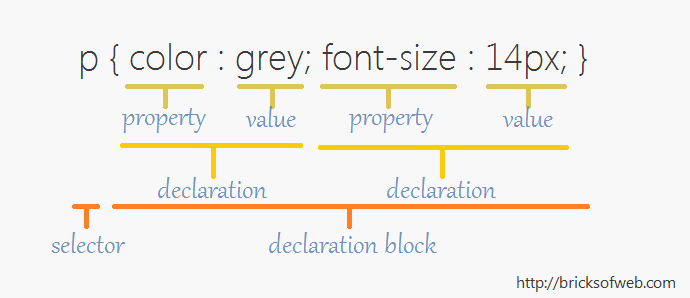
- Selector Types:
- Universal:
* - Element:
li - Class:
.class-name - Pseuo-Element:
a:hover,li:first-child,li:before - Pseudo-class:
.class-name:hover - ID:
#id-name - Child (direct descendant):
li > a - Descendant (any child):
li a - Read more: http://www.w3schools.com/cssref/css_selectors.asp
- Universal:
- Rules can have multiple selectors, separated by commas, i.e.
p, div {
display: inline;
}
- Cascade Specificity
- Order:
- inline
style=tag is most specific (but don't use it!) - ID tag
- class / psuedoclass
- Elements / pseudo-elements
- inline
- From there, last rule wins! It's the order they are listed on the page. If two rules conflict, the last rule overwrites the first rule.
- Read more: CSS Specificity Things You Should Know
- Order:
- Inheritance
- An element's style properties can be automatically inherited from
body, or withinheritto specify that they should inherit from parent element. - Read more: https://www.smashingmagazine.com/2010/04/css-specificity-and-inheritance/#3-inheritance
- An element's style properties can be automatically inherited from
Example from class (updated):
https://d157rqmxrxj6ey.cloudfront.net/jasonsigal/29538/
HW:
- Start a CSS Tutorial of your choice. Some recommendations here include:
- Book: HTML & CSS by Jon Duckett*
- Head First HTML with CSS & XHTML by Elizabeth & Eric Freeman **
- Book: CSS3 for Web Designers by Dan Cederholm
- http://learn.shayhowe.com/
- w3 css tutorial
- Many more resources can be found here (a list of free programming books!).
- Read "How We Really Use the Web" from Steve Krug's book Don't Make Me Think. If you want, you can also read "Billboard Design 101" (it will be assigned in a future reading).
- Skim "What You Think You Know About The Web Is Wrong"
- Start work on your project plan for the midterm. Be prepared to describe the goal of your website for the class on Wednesday.
Feb 3
The Elements of User Experience
In Class:
- Show and Tell Schedule using Randomizer
- Discuss Reading
- Elements of User Experience
- Discuss HW
HW:
- Continue work on your project plan for the midterm. Post a draft to Slack. Be prepared to present a 5 minute project proposal on Monday.
- Create a Site Map for your project, or for an existing website
- Create a Wireframe for your project, or for an existing website
- Read Steve Krug's chapter "Billboard Design 101" if you haven't already
- Continue learning about CSS and HTML on your own—do your second Learning Log.
- Optional Reading: Elements of User Experience by Jesse James Garrett